FAQs
How to raise a support ticket on Swan?
Head on to the help center by clicking the Need Help?
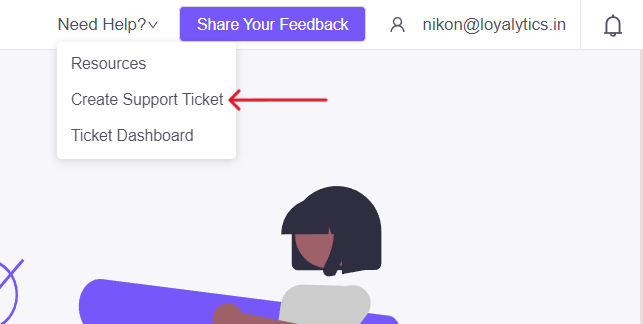
Fill out the details in the form like Product Module, Category, Priority, Subject and Description.
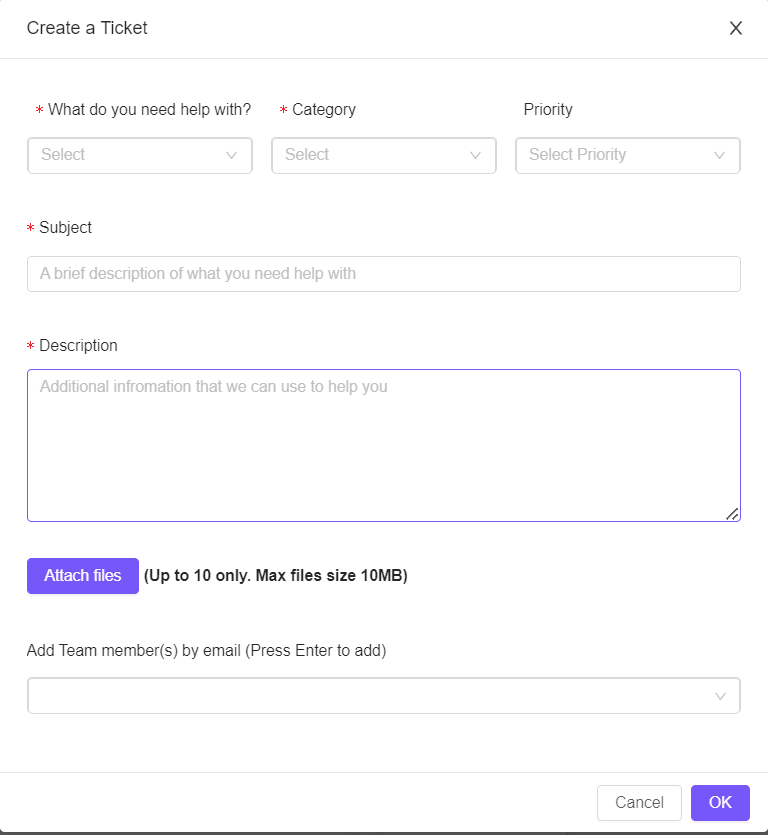
Product Module-20230207-154956.png?inst-v=5076feb8-b8a8-4011-9ff0-9bedee5bf187)
Category
Issue Category | Description |
|---|---|
Bug | Any existing functionality/feature which is not working as expected |
Query | A clarification request on certain feature or functionality of the product |
Enhancement | New Feature or change request |
Select the category to which the belongs to
-20230207-155347.png?inst-v=5076feb8-b8a8-4011-9ff0-9bedee5bf187)
Assign the priority (Optional)
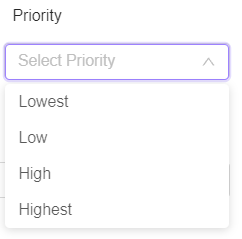
Write the subject and description of the issue, you can upload up to 10 files max 10 MB.
Add team members to the ticket as well and click okYou can keep a track of your support tickets and follow up on them in the Ticket Dashboard tab
-20230207-161106.png?inst-v=5076feb8-b8a8-4011-9ff0-9bedee5bf187)
All the support requests are displayed here
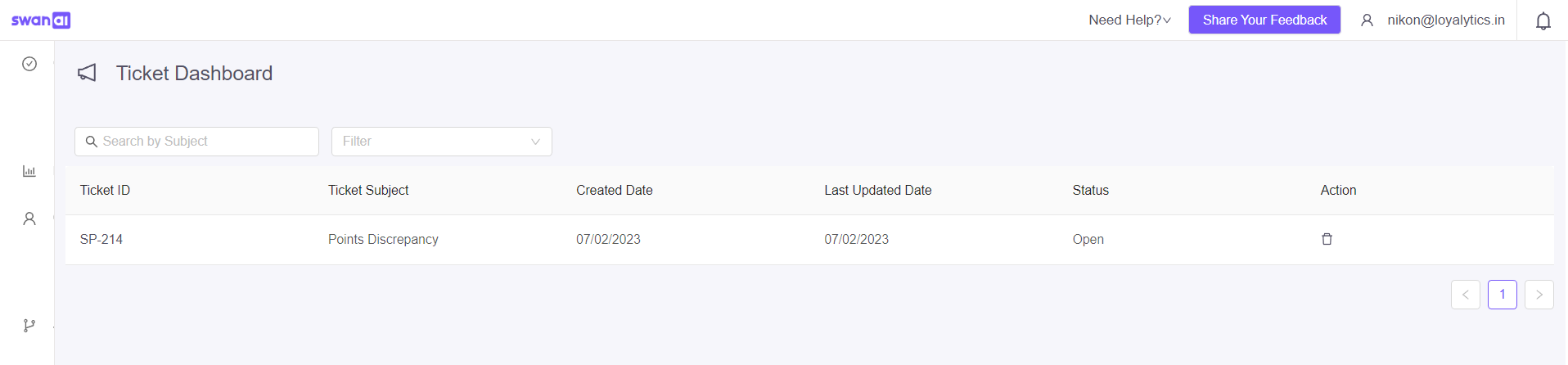
Click on the ticket ID and the details of the issue are shown
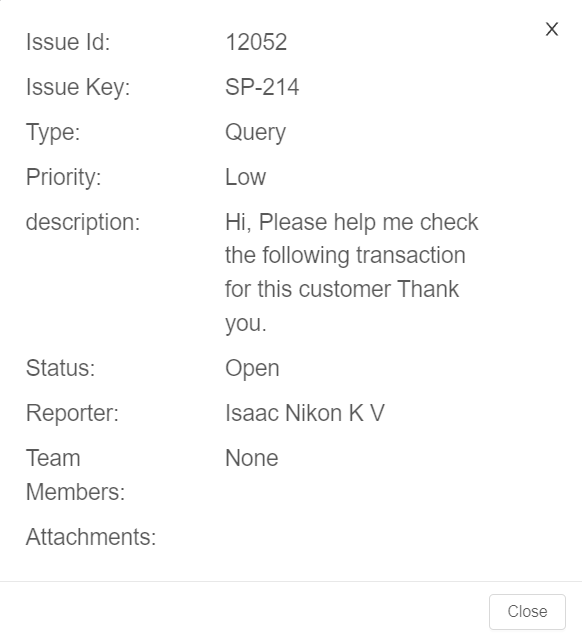
How to Add Additional Fields in Personal Details on Customer Profile??
Head over to the Settings page
Select Custom Fields
Click on ‘+’ to create a new field
Fill in the details and click save
How to Merge two accounts on swan?
Open the customers profile(Old number) on swan
The merge option is available beside the Name of the customer
Enter the new number that you want to merge the existing account with and click confirm merge
Please note : Merging a customer will transfer all the transaction, points and coupons to the Customer being Merged. Also, this customer will be blocked from the system. Make sure you want to proceed with it as this change cannot be undone.
How to stop a customer from earning points?
In the customer’s profile click Deactivate Customer
Enter the reason for deactivation and click proceed
Please note : The customer won’t be able to earn/redeem points while he/she is deactivated.
How to link a transaction to a customer?
In the customer’s profile, click View customer’s details
Under customer’s transactions you will find the Link Transaction option in the top right corner
Enter the receipt id and Click Submit
How to change a customer’s mobile number??
In the Personal Details on the left-hand side, click the pencil icon to edit the demographics of the customer.
Enter the new mobile number and click update, confirm the number and click Yes
An OTP will be sent to the updated mobile number, enter the OTP and click Submit.
Can I test my journey on my personal phone/email before publishing it?
On the right-hand side click ‘Test’
Enter the Email/Mobile numbers you want to test and click ‘Start Test’
To test the journey, all the Wait for event triggers, and Transaction triggers will be ignored and the journey will complete.
Why did some customers did not receive SMS?
This happens because the SMS preference of the customer is False
Network issue at the customer’s/Service provider’s end
The customer does not satisfy the conditions in the journey
Is there a limit on the number of Actions that can be used in a journey?
No, there is no limit as such on the number of triggers that can be used in a journey.
If I use a live segment in journey, does the segment refresh in real-time?
If live segments are used in the journey, new customers added to the segment will be pushed to the corresponding journeys upon refresh in real-time.
How to Register a Customer on Swan?
Customer Profile | How-to-register-a-new-customer?
How to search for a customer on Swan?
How to create a Journey?
Journey Workflow | How-to-create-journeys?
How to search for a Journey?
How to access the Journey Dashboard?
How to create a Segment on Swan?
How to access the Segment Dashboard?
How to configure a Referral Program on Swan?
Referral | How-to-configure-a-Referral-Program?
How to create a campaign on Swan?
How to create a Landing Page on Swan?
How to configure a Loyalty Program on Swan?
How to configure a Loyalty Program?
How to set up Loyalty Rewards?
How to set up Loyalty Rewards?