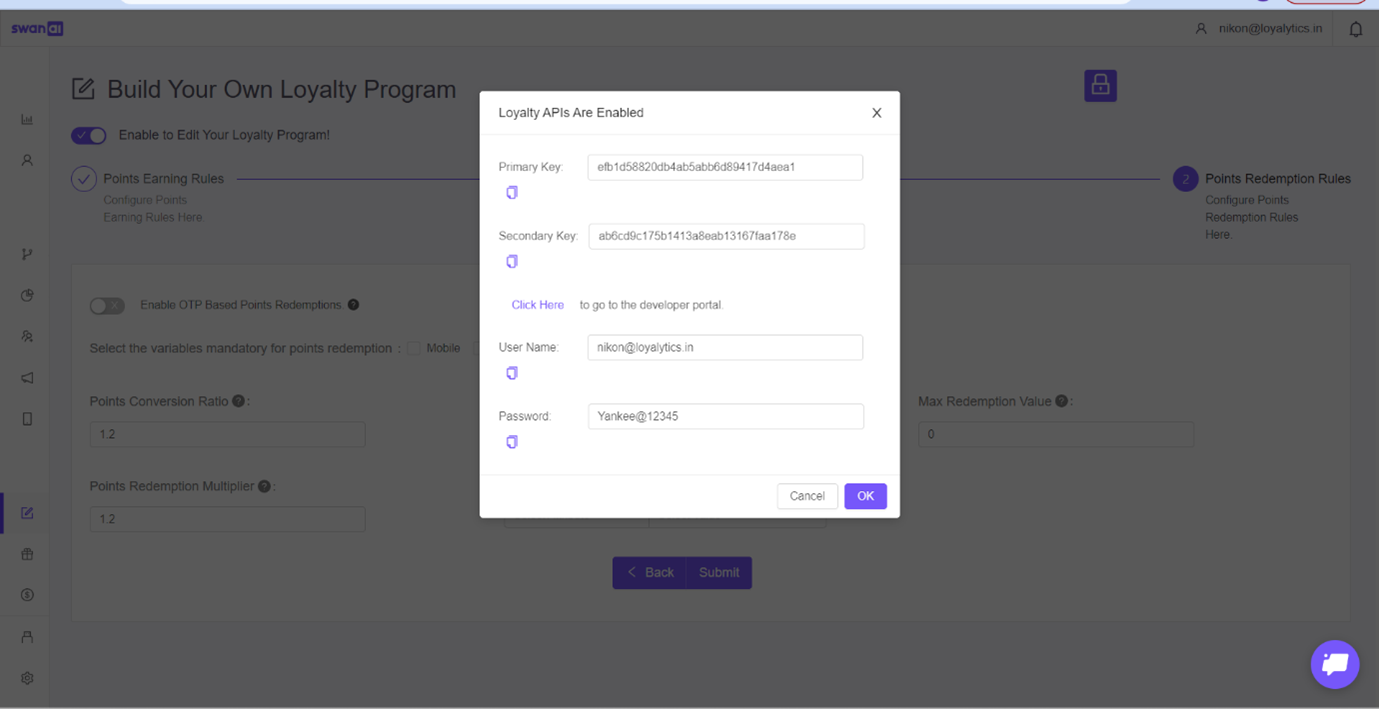How to configure a Loyalty Program?
Head over to Loyalty Program under Loyalty
Enable the 'Edit your Loyalty Program' option.
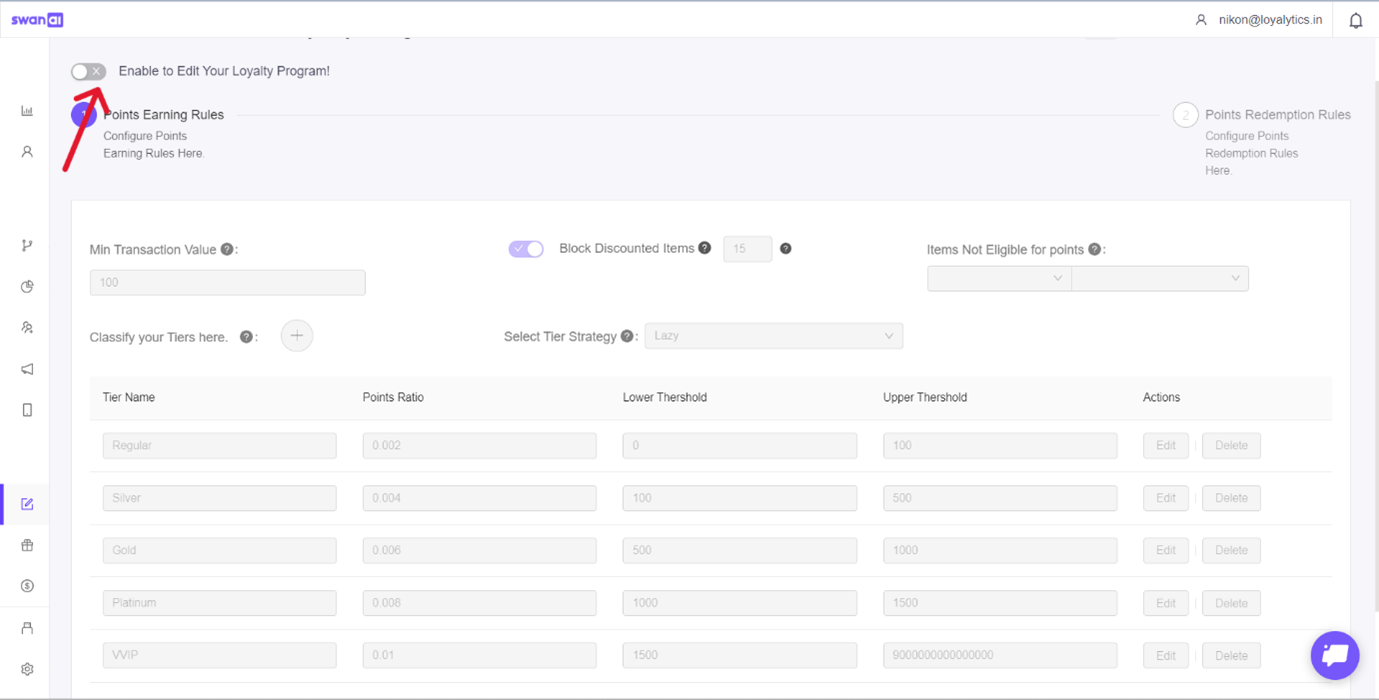
Points Earning Rules
Set the minimum transaction value needed to earn points.
Check the box if you are willing to give points on discounted items.
If yes, mention the threshold limit of the discounted item beyond which points will not be issued.
If there are items that are not eligible to earn points, mention them. Next, classify the points Tiers.
Set the Actions button to Edit to be able to edit the Tiers.
The Tiers can be classified based on the total transaction value. You can define the Tiers as per your choice. And you can have as many Tiers as you like. Click on the plus icon to add Tiers.
For our example, let's say that we have Silver (lowest tier), Gold (middle tier), and Platinum (highest tier) Tiers.
After giving the Tier names, specify the points ratio, that is, the points availed for every currency spent.
Set the lower and upper thresholds to each of the tiers. Note that you can have different forms of Tier strategy to calculate points.
There are basically three Tier strategies involved: Lazy, Eager, and Dynamic.
If it's a Lazy Tier, even after the customer moves to the next higher Tier, points would be calculated based on his initial Tier.
If it's an Eager Tier, when a customer moves to the next Tier, points would be calculated on the same. For instance, let's say that on the n transaction, he moves to the next higher Tier. But at that time, only the initial Tier point rules would apply. So, on the n+1 transaction only, the point rule calculation will be upgraded to the next Tier.
If it's a Dynamic Tier, at the point of transaction, the points would be calculated proportionately. That is, if during the n transaction, a customer moves to the next Tier, immediately, the points rule calculation will also be updated.
Save the Tiers and click Next.
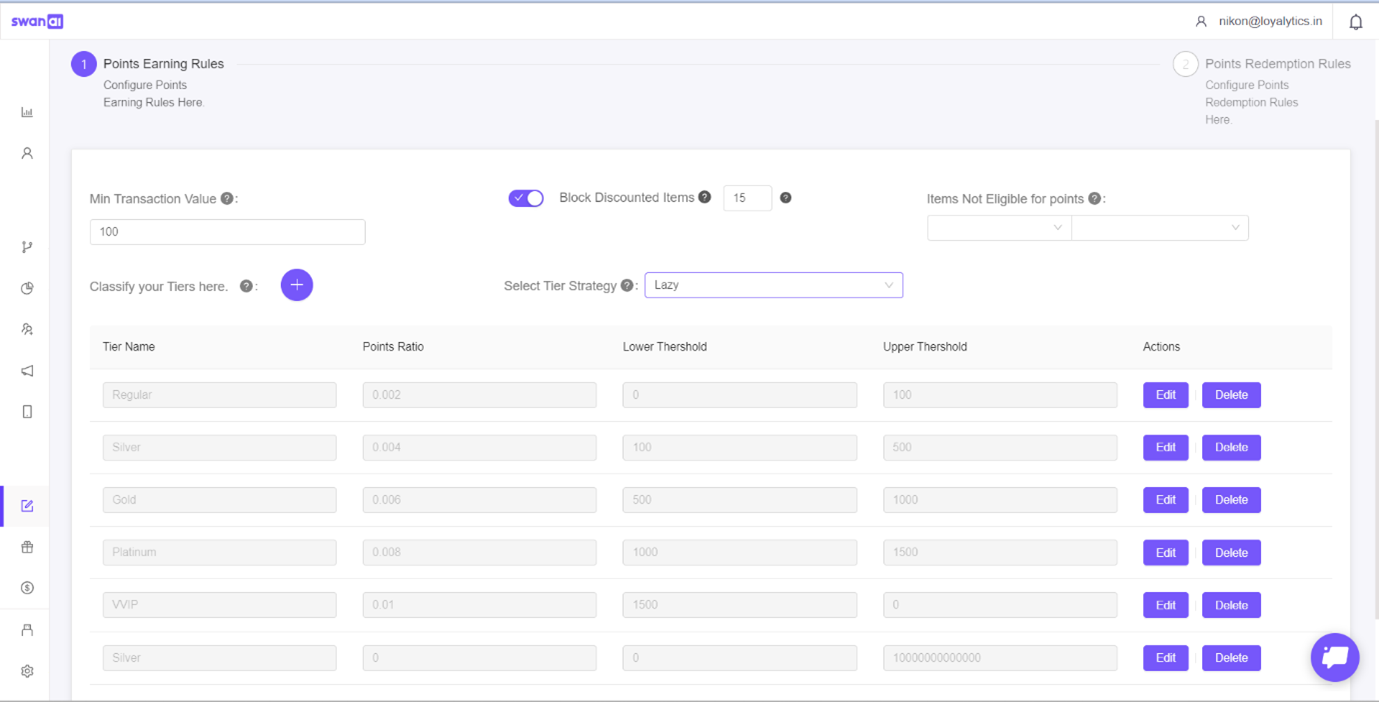
Points Redemption Rules
Choose whether your customer must undergo OTP verification to redeem the points.
And select all the mandatory variables that your customer must offer you to be able to redeem the points.
Define the points redemption ratio, that is, you need to define how a point value will be translated into monetary value.
Set the minimum and the maximum points that your customer can redeem.
Add a constraint on the multiplicative value of points redemption. This means that, if your Multiplier value is 10, then your customer can redeem points only on multiples of ten. So, if the minimum and maximum redemption points are 100 and 500 respectively, then your customer can redeem points in the fashion of 110, 120...500. Your customer will not be able to redeem points in the fashion of 125, 137, etc. (non-multiples of ten).
Next, define the items ineligible for points redemption.
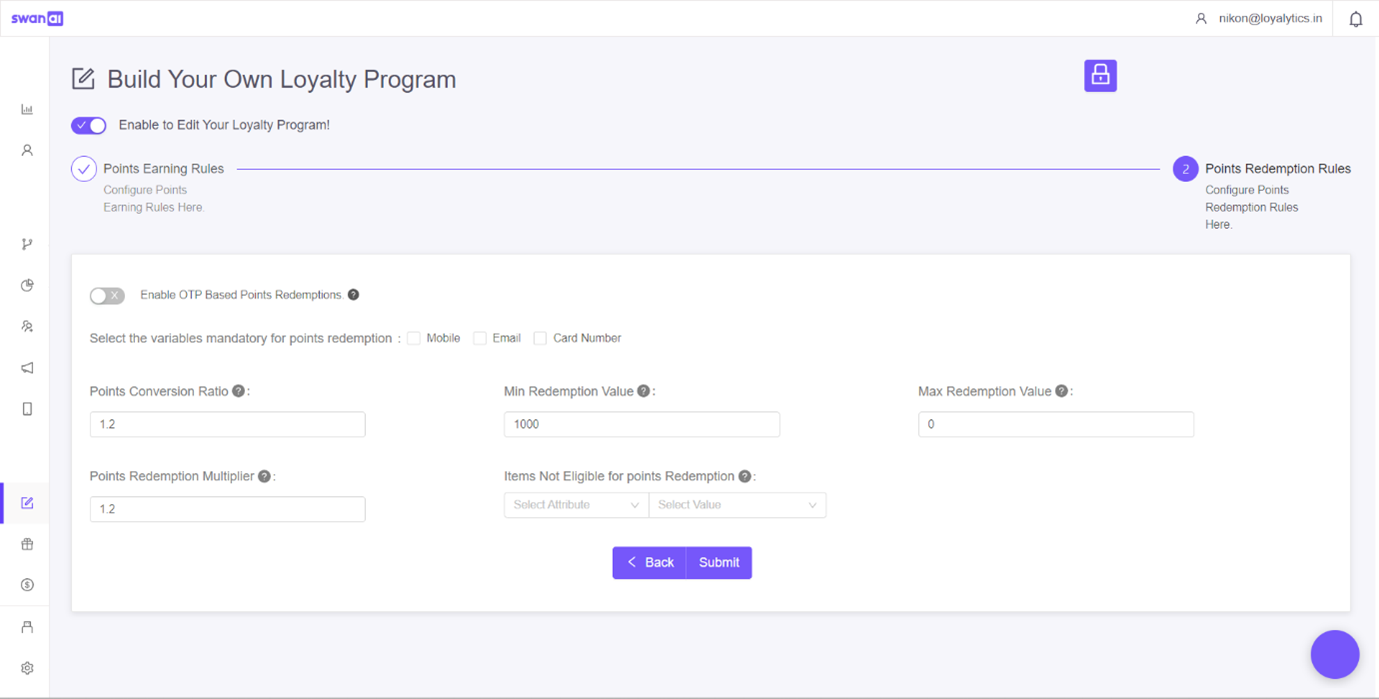
Developer Keys
Click on the lock icon, to view the developer keys.
Click on the hyperlinked text to head to the developer portal to configure your loyalty APIs.
You will be taken to the developer portal.
Sign in and use the credentials given to you from the developer keys frame.
Configure your loyalty APIs here by following the steps below. Then head back to the Loyalty Program module and save all your changes and click submit