How to set up Loyalty Rewards?
From the sidebar select Loyalty Rewards under Loyalty
Click on Create Rewards
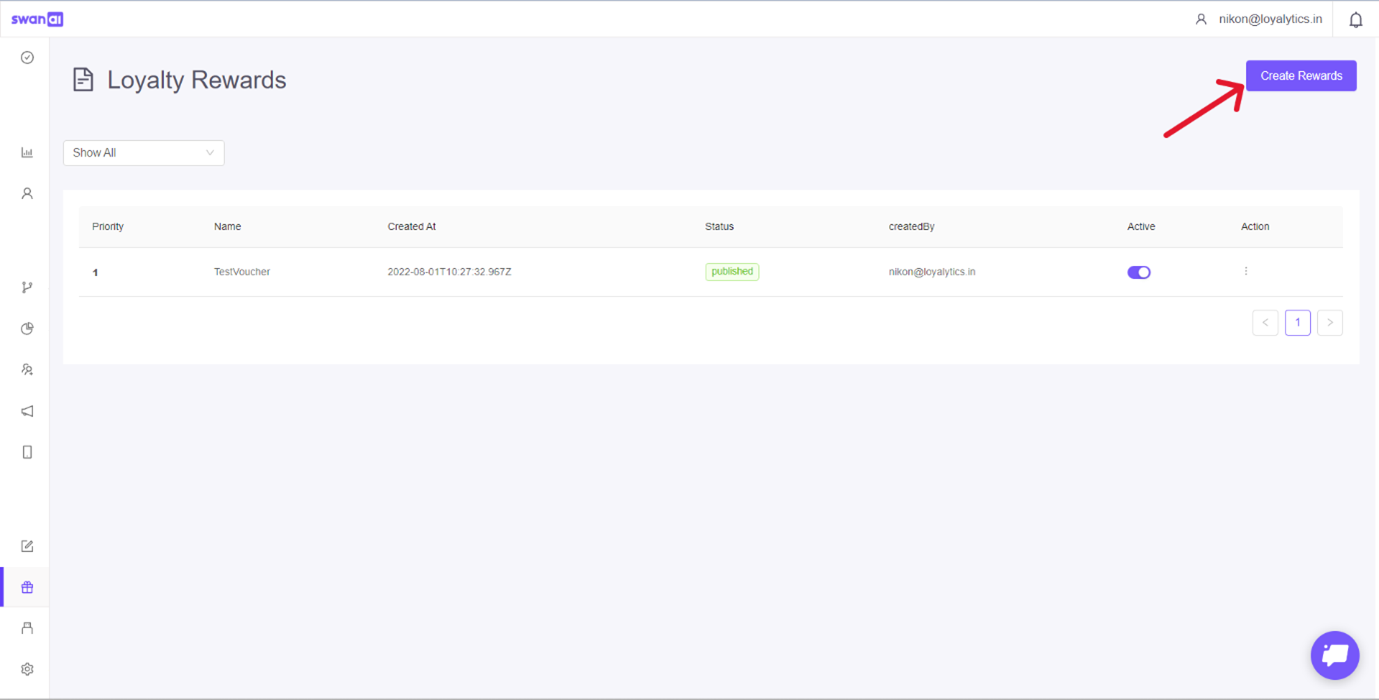
Fill in the details of your voucher
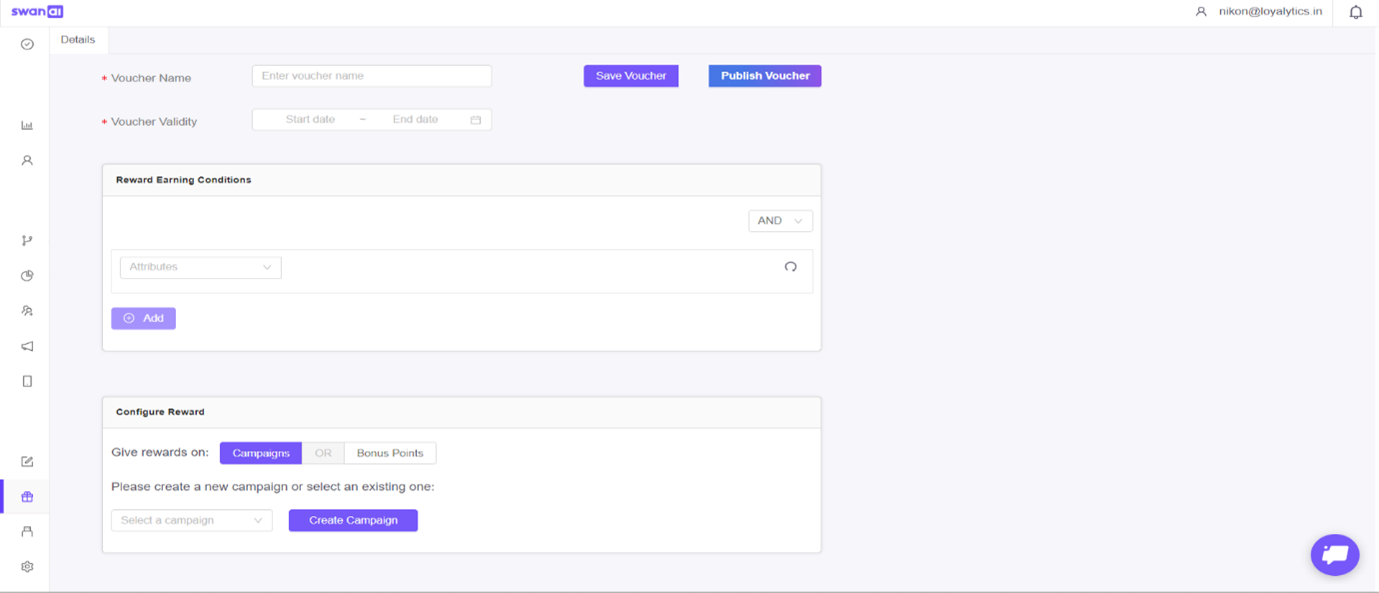
Customers can be rewarded in two ways
Campaigns: Select from your list of campaigns.
Bonus Points: Enter the Bonus type as Fixed or Multiplier. Then enter the points, define the Date type, and Expiry Date.Save the voucher or Publish it. The saved voucher will go into the Draft state and later you can select the Edit option and Publish your voucher