Journey Workflow
Journey Workflow is a visual campaign builder that lets you to drag and drop components on the drawing canvas. It's a new way to engage with your customer experience with automation strategies specific to the business use cases.
It also has drawing canvas where journey components are added and built.
To list a few sample use cases:
Build user onboarding journeys that engage users or to tell users about your new services.
Build promotional journeys
To pull users back if they begin to slip away.
How to create journeys?
Go to Journey Workflows under Marketing Tab on the Left Panel of SWAN AI.
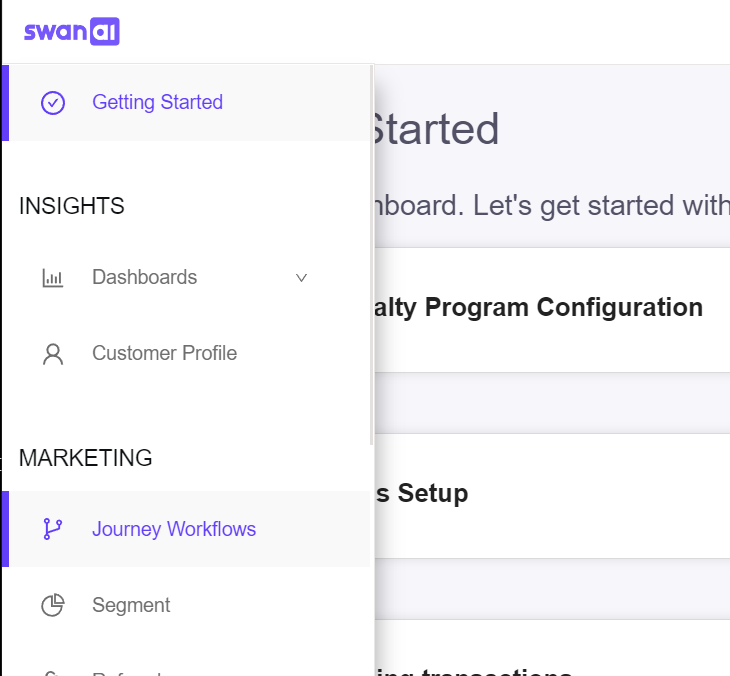
2. A new page will be opened containing all the pre-built journeys by you. Click on create journeys tab.
.png?inst-v=5076feb8-b8a8-4011-9ff0-9bedee5bf187)
3. You can select either pre-built template or can start from scratch.
.png?inst-v=5076feb8-b8a8-4011-9ff0-9bedee5bf187)
4. You can see the Journey Canvas and on left side panel, all the Journey Components.
.png?inst-v=5076feb8-b8a8-4011-9ff0-9bedee5bf187)
5. Just drag and drop these components! Simple Right!!!