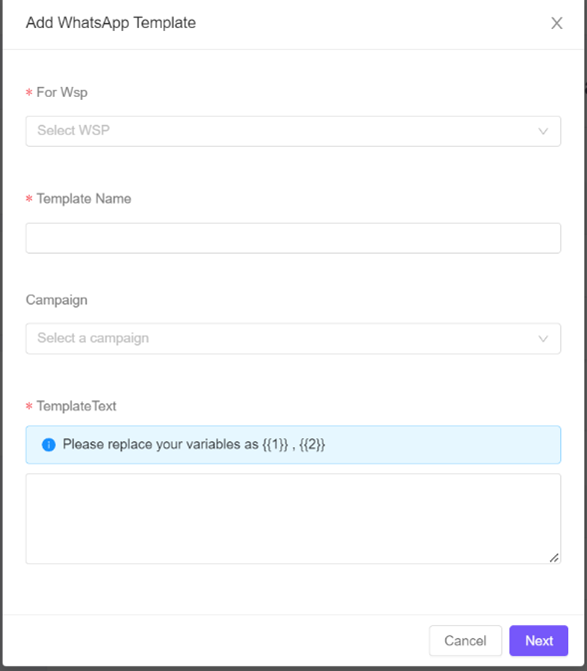WhatsApp Configuration
To set up a WhatsApp channel, you need to create a WhatsApp service provider.
Click on the plus icon on the right side here
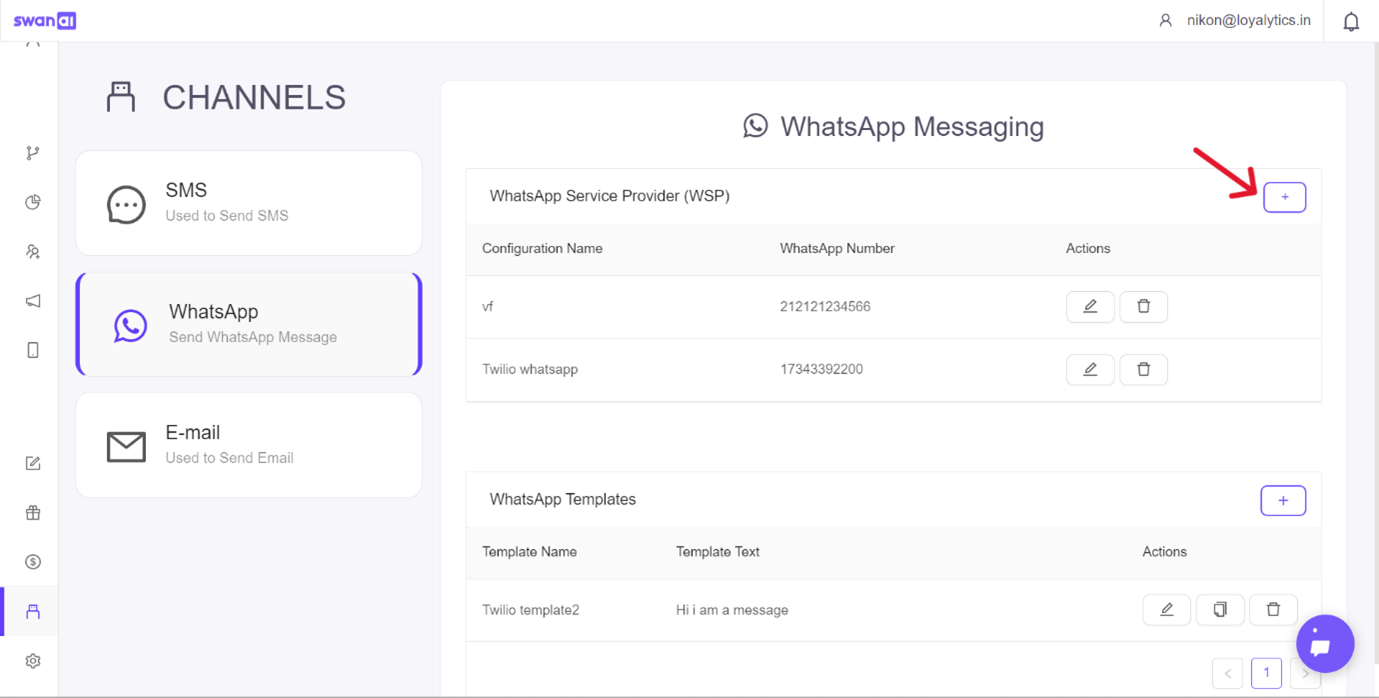
Select your service provider from the list.
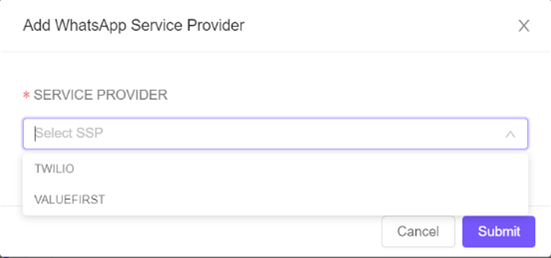
Fill in the details like Configuration Name, Business Phone Number, Account Sid, and Authentication Token, and click submit.
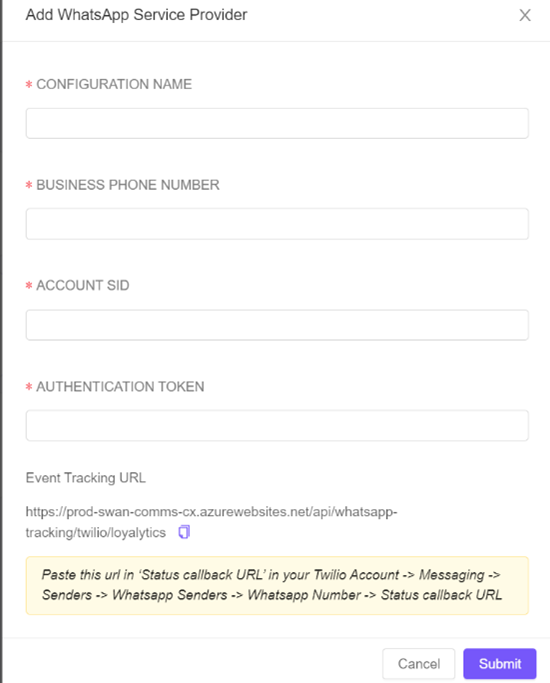
Now you must create a WhatsApp template, these are the WhatsApp messages that will be sent to the customer.
Click on the plus icon here to select your service provider for which you have to create the WhatsApp template
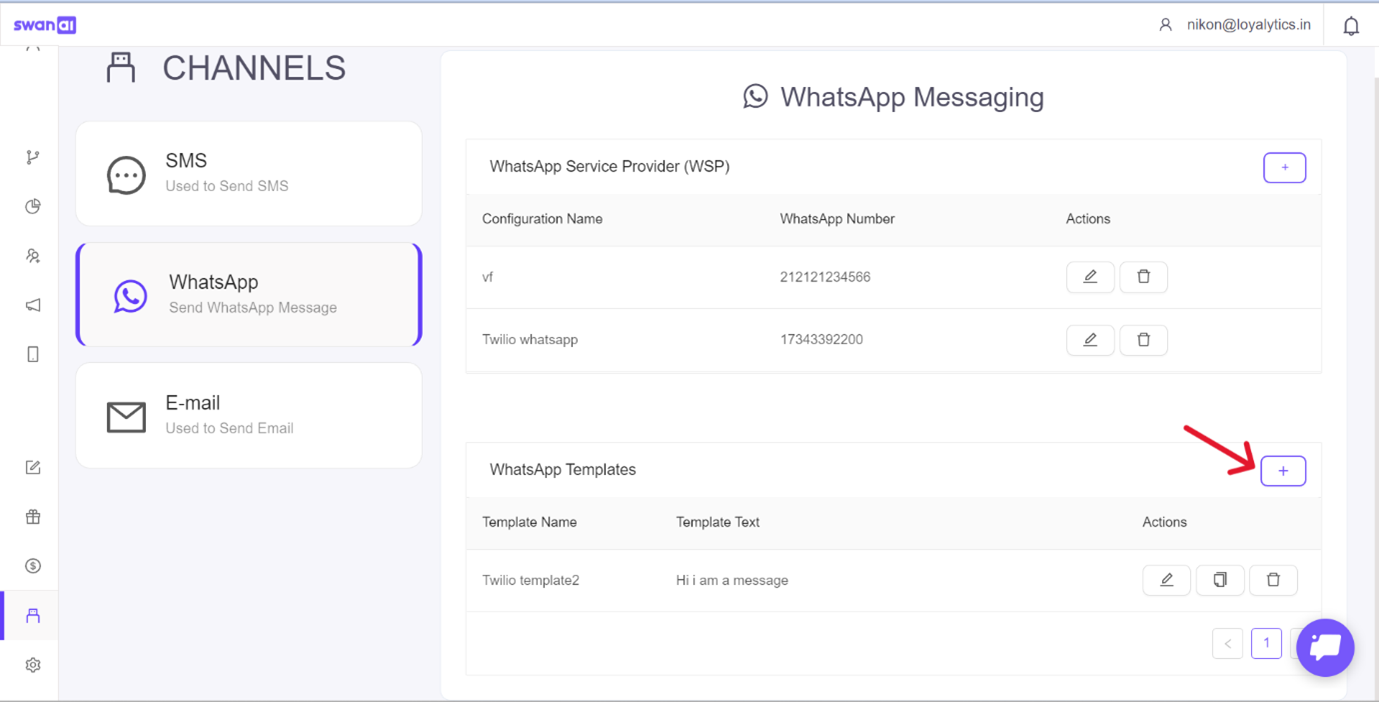
Name your template. Select the campaign that you want to link to this template. Type your message and click Submit