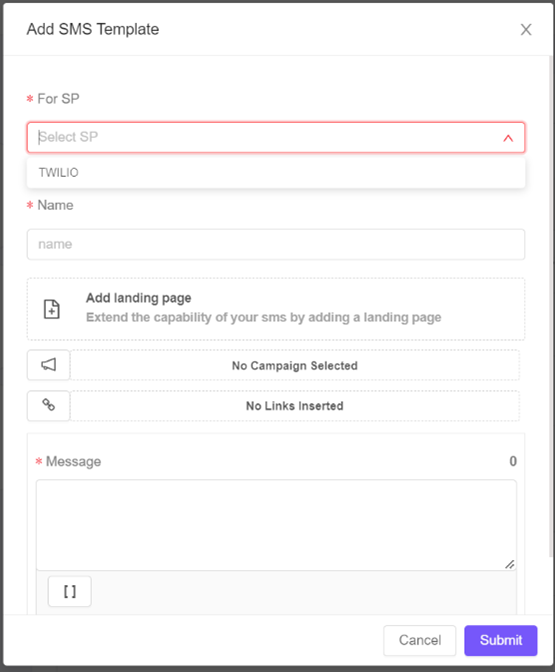SMS Configuration
To set up the SMS channel, you need to configure the SMS service provider.
From the Channels module select SMS
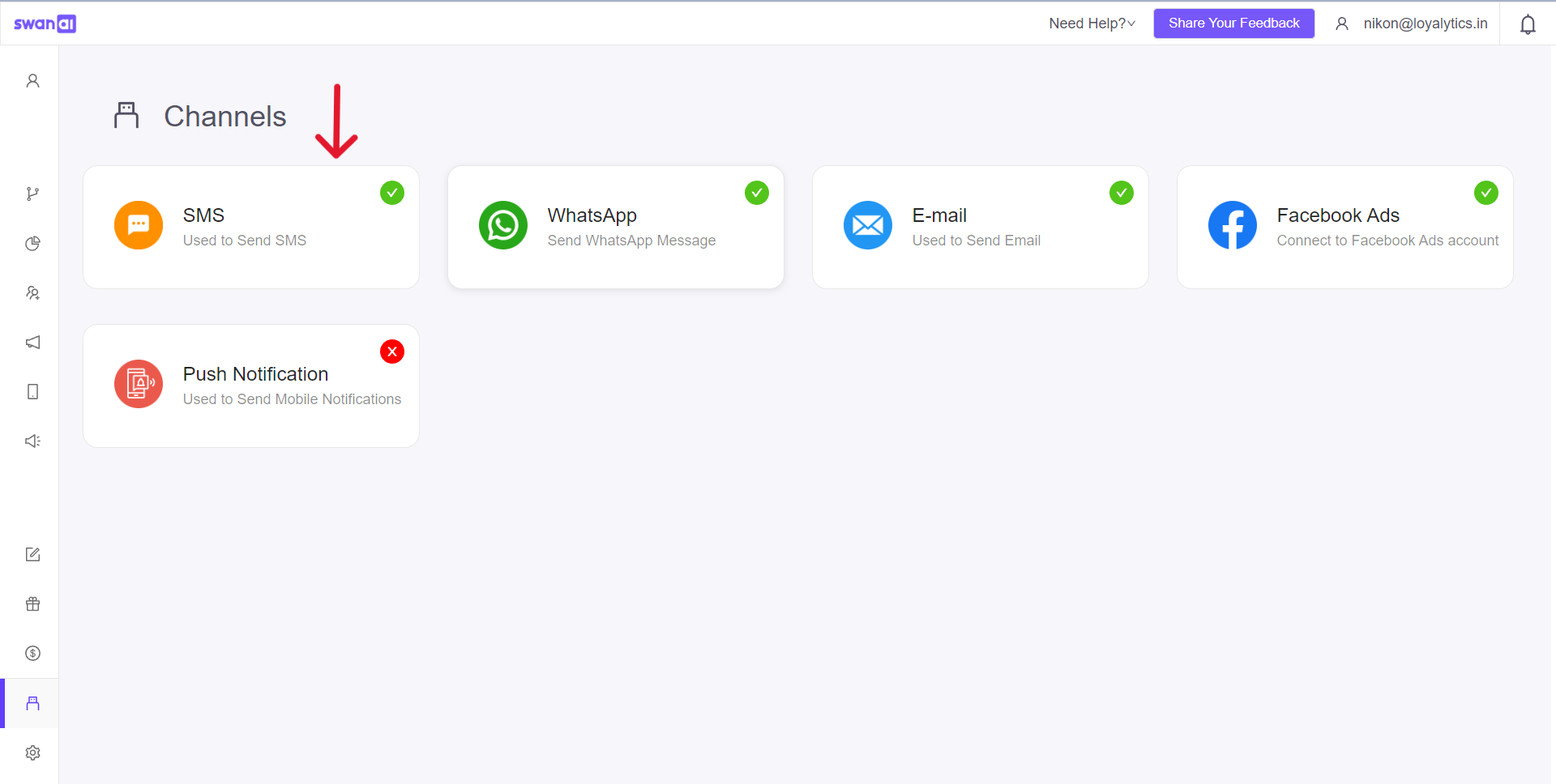
Click on the plus icon here
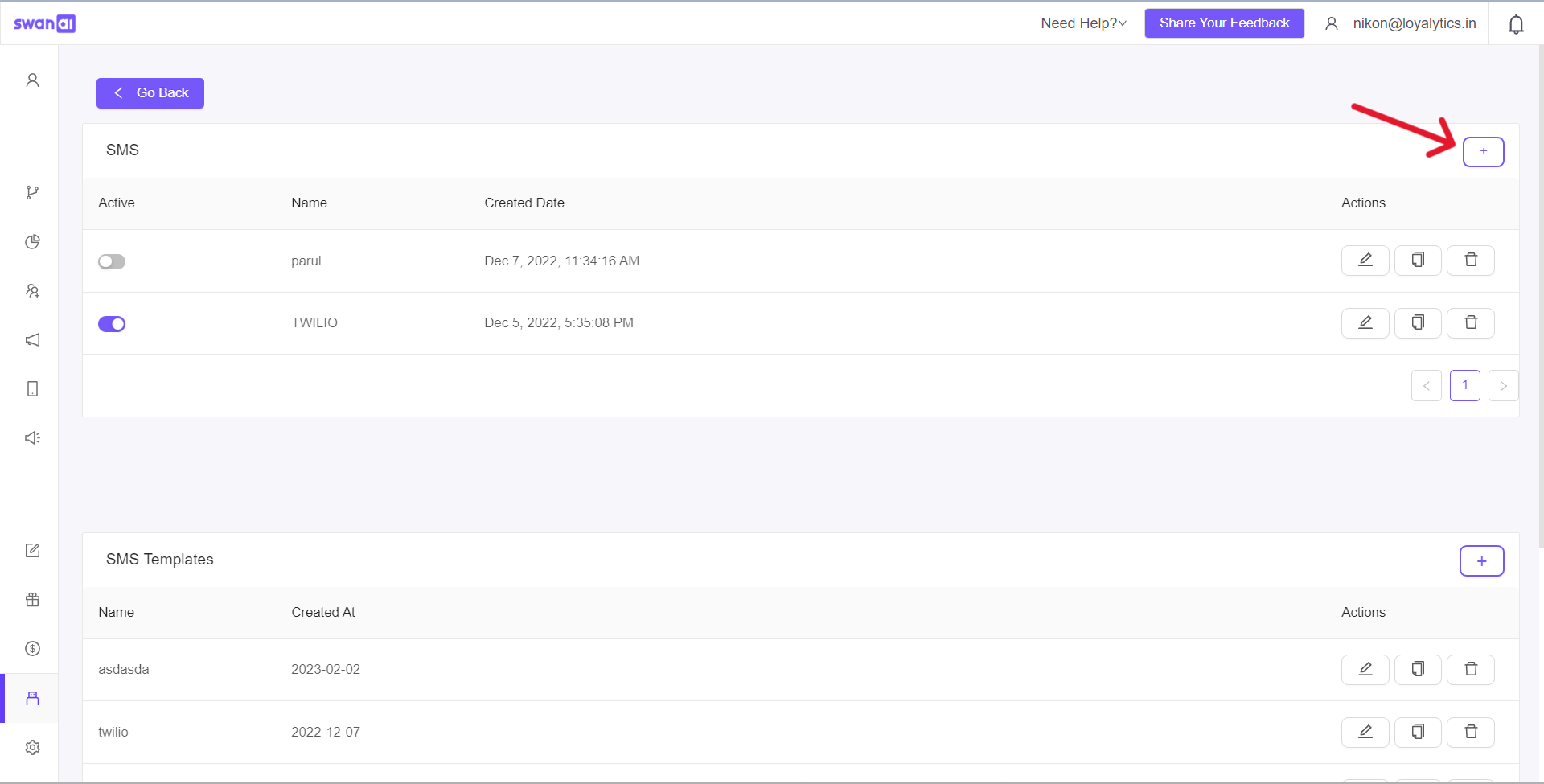
Select your service provider from the list.
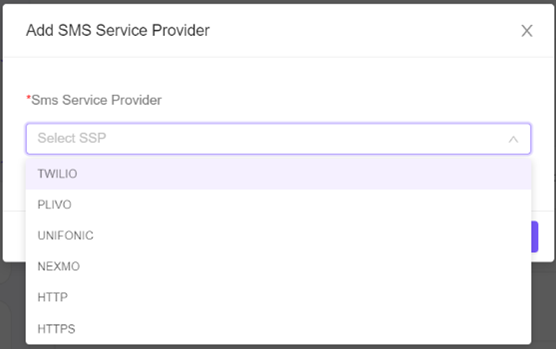
Fill in the details like Name, Account Key, Account Password, Senders Number, and click submit.
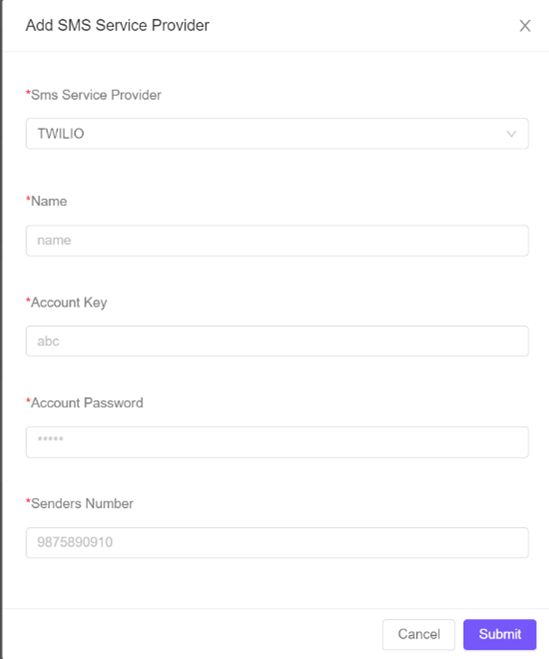
Now, you need to create an SMS Template. These are the SMS messages that will be sent to your customer.
To create a Template, click the plus icon here.
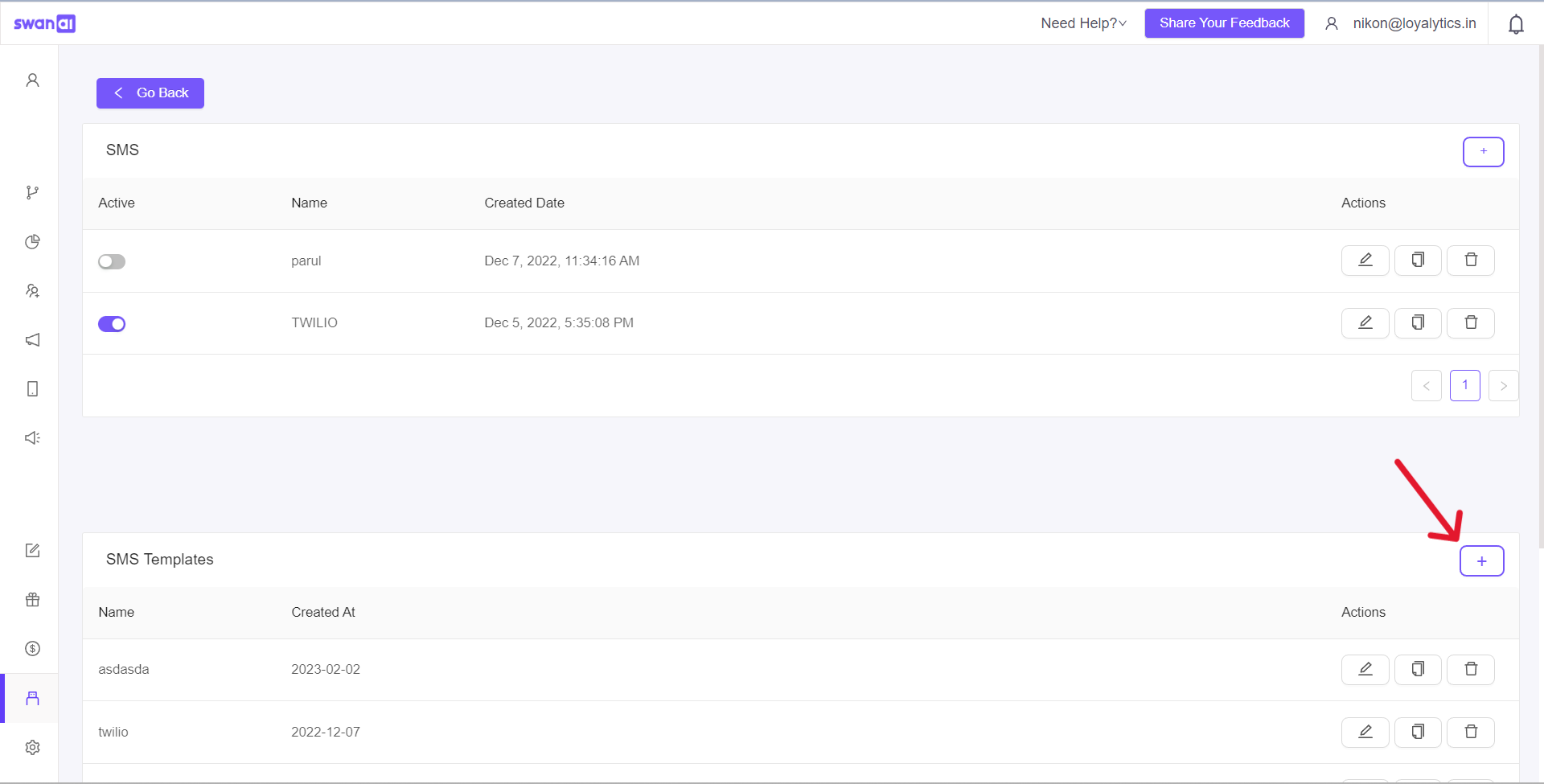
Select the service provider that you want to create the template. You can include a landing page, link a campaign, and URL to the SMS.