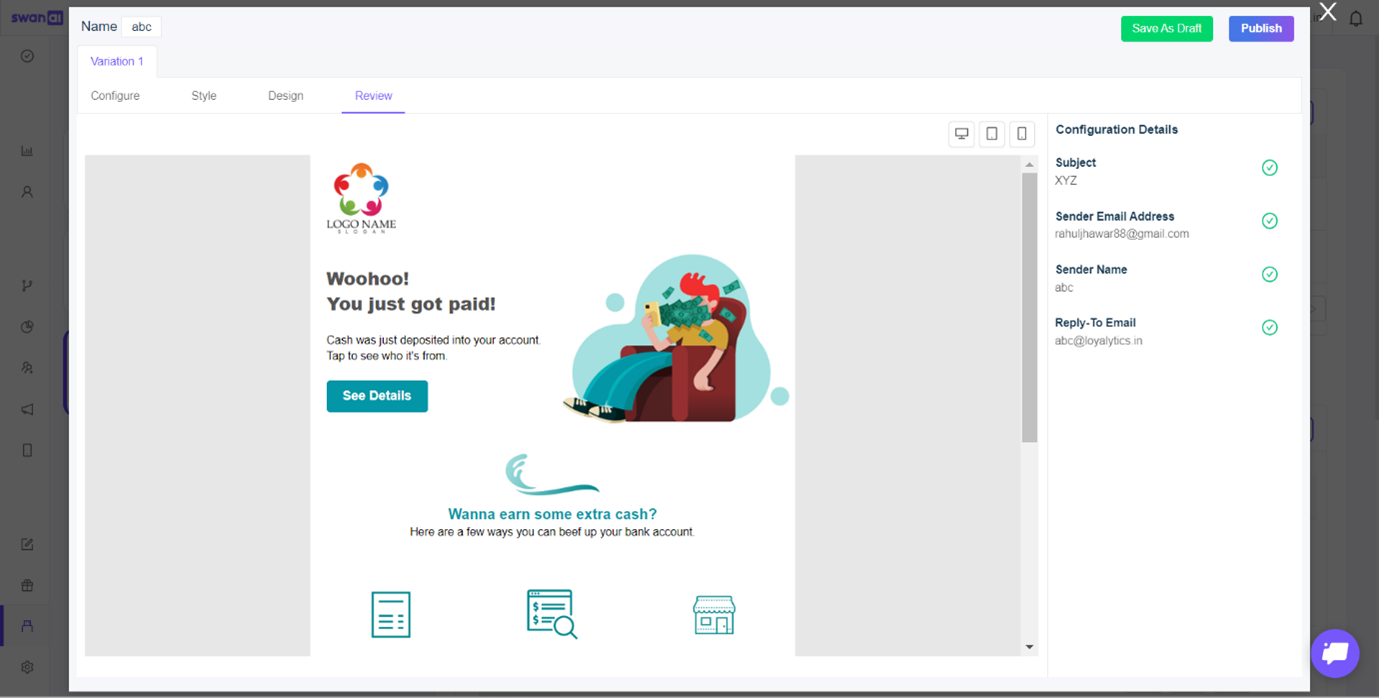E-mail Configuration
To create an E-mail channel, you need to create an email service provider.
Click the Plus icon
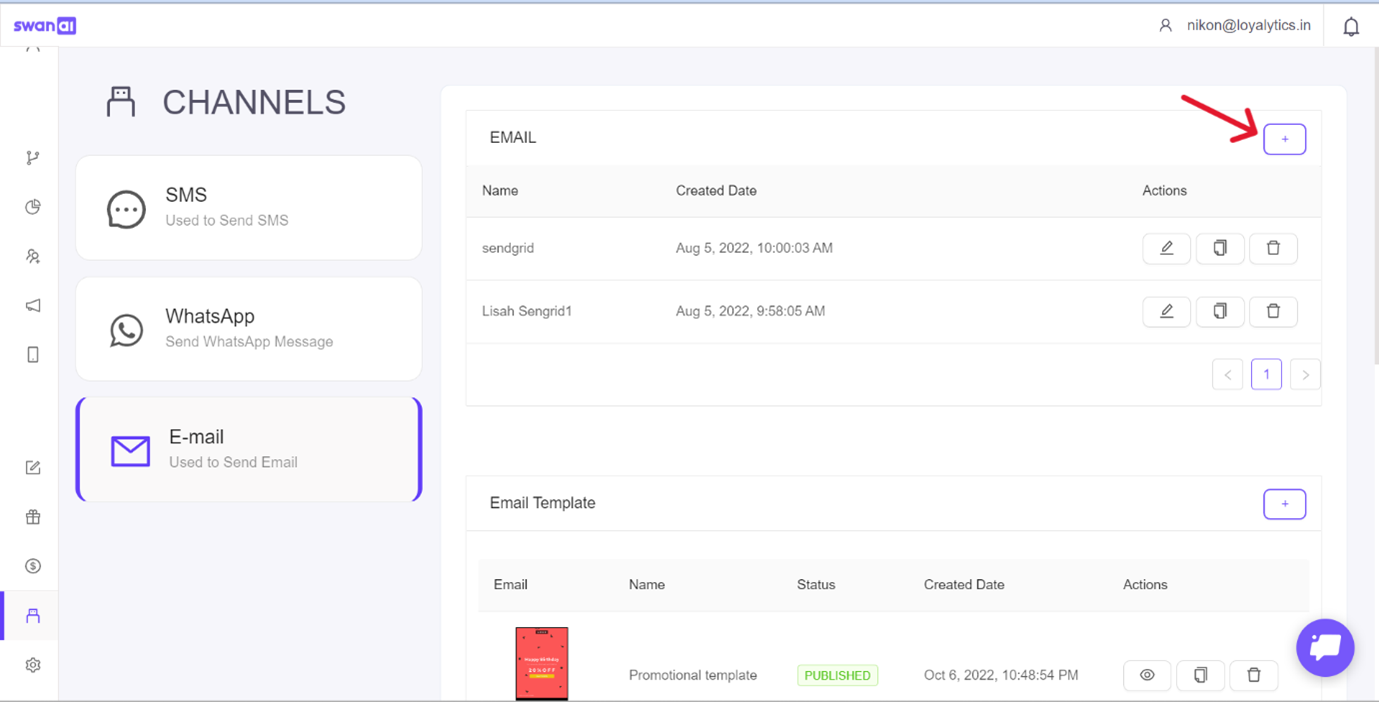
Select your Gateway
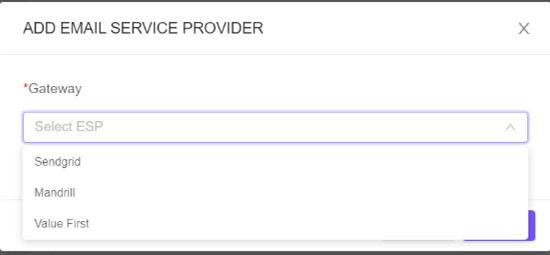
Fill in the details Name, API Key, Sender, and Group ID, and click submit.
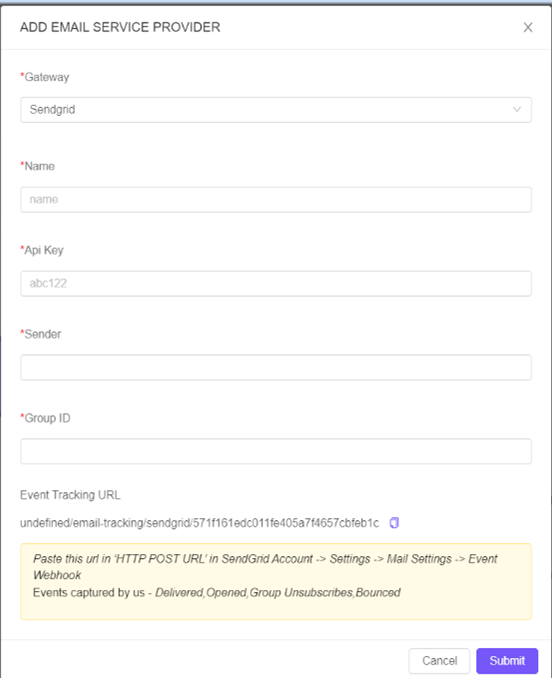
Now you must create an E-mail Template, these are the E-mails that will be sent to your customers.
Click on the Plus icon here
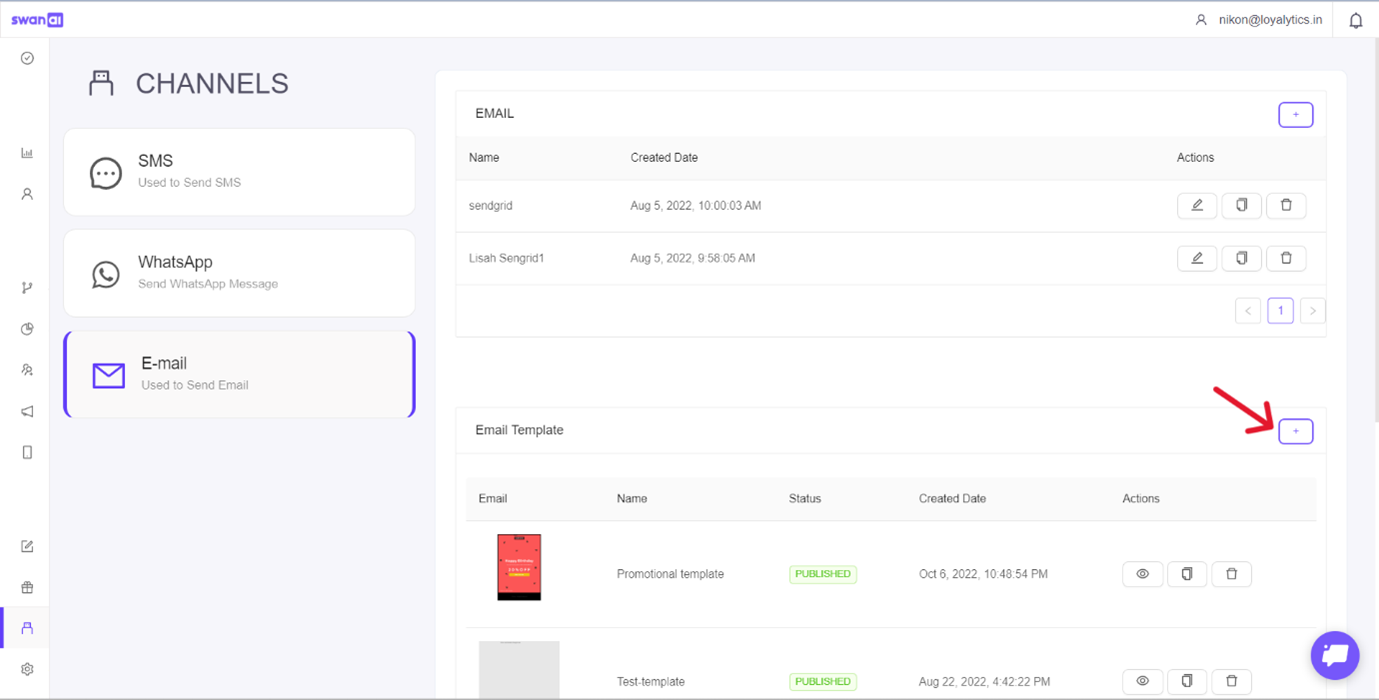
Name your template and save it. You will be redirected to the Email builder page.
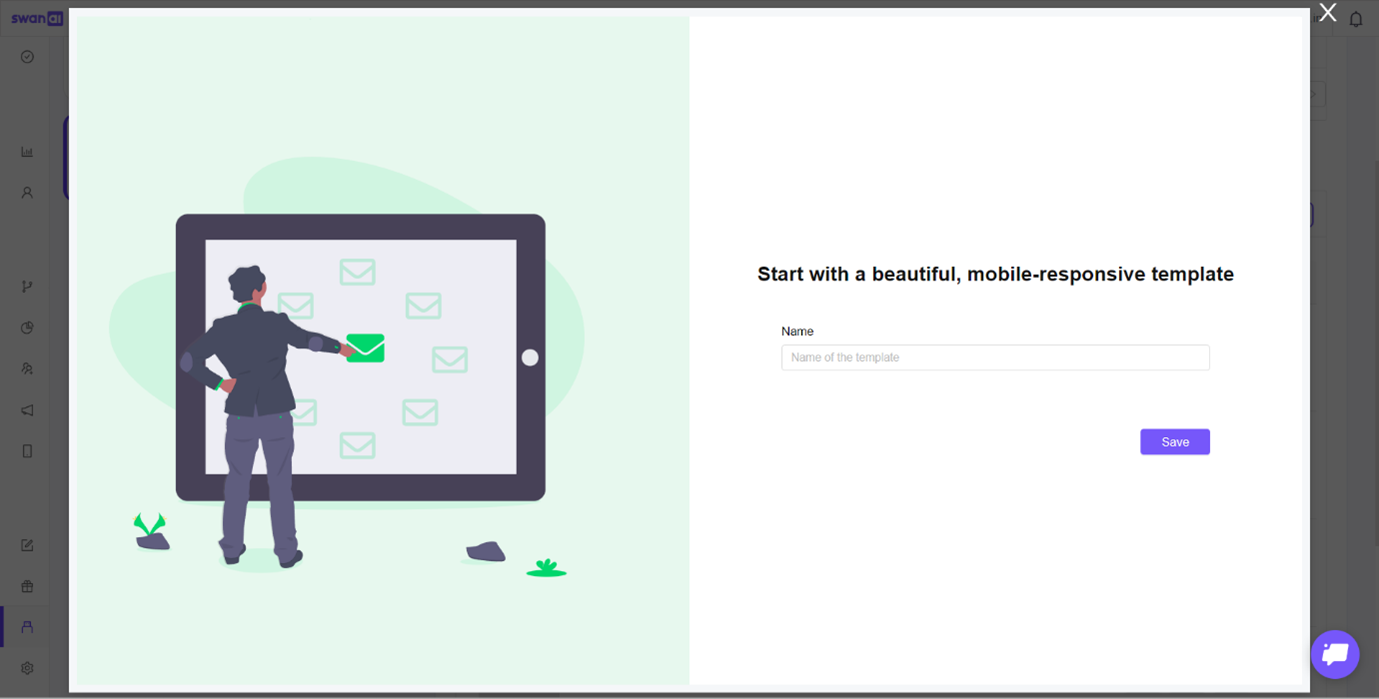
To configure your Email,
In the Configure Tab, select the E-mail service provider that you want to create the template.
Enter Sender's name and Email, and Reply to
You can also link a campaign in your Email
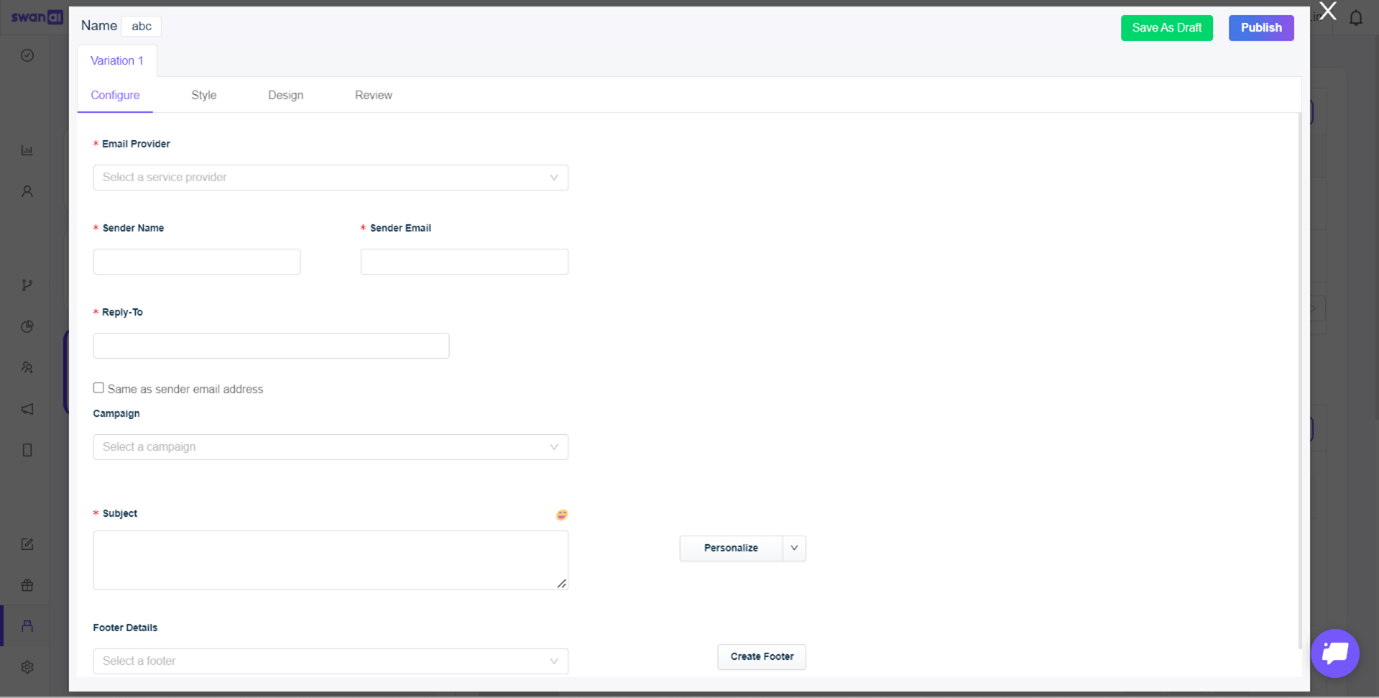
Then you move on to the Style tab where you can choose from Pre-built Email templates, or you can start from scratch and create a new one as you wish.
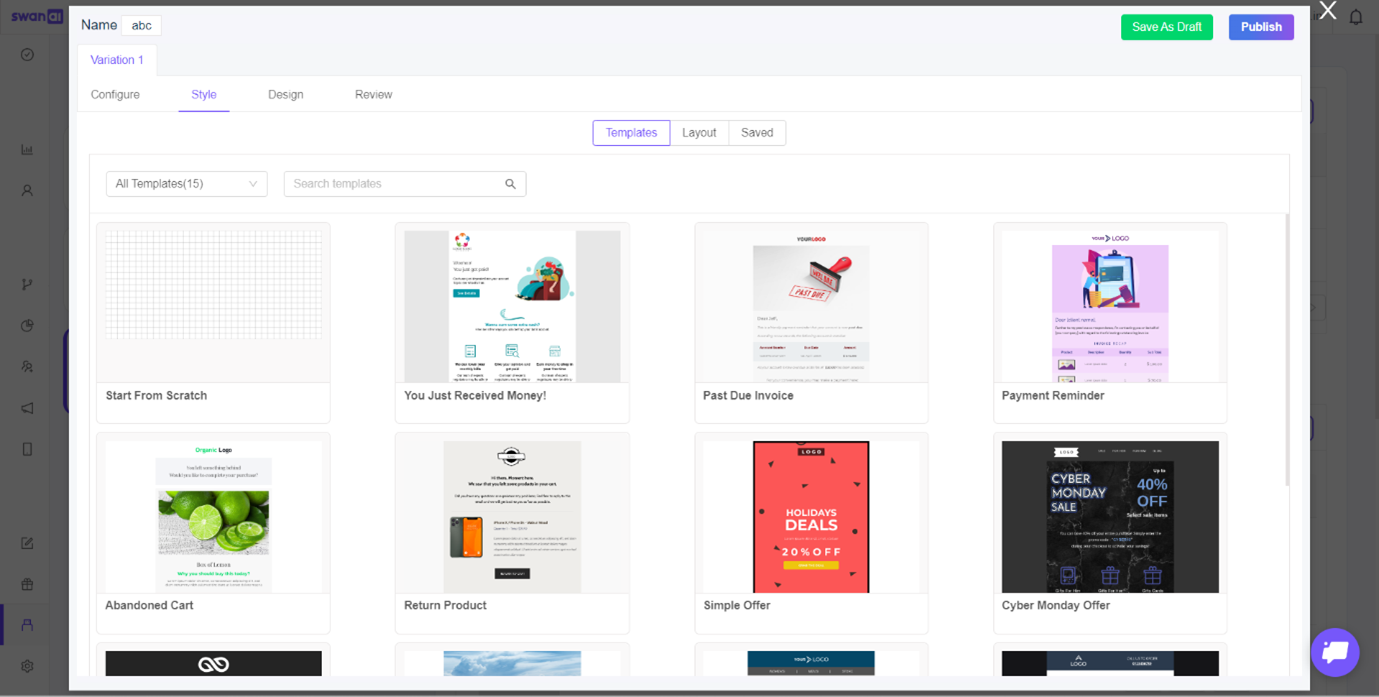
Once you are done with the template you move on to the Design tab where you can design your template according to your requirements.
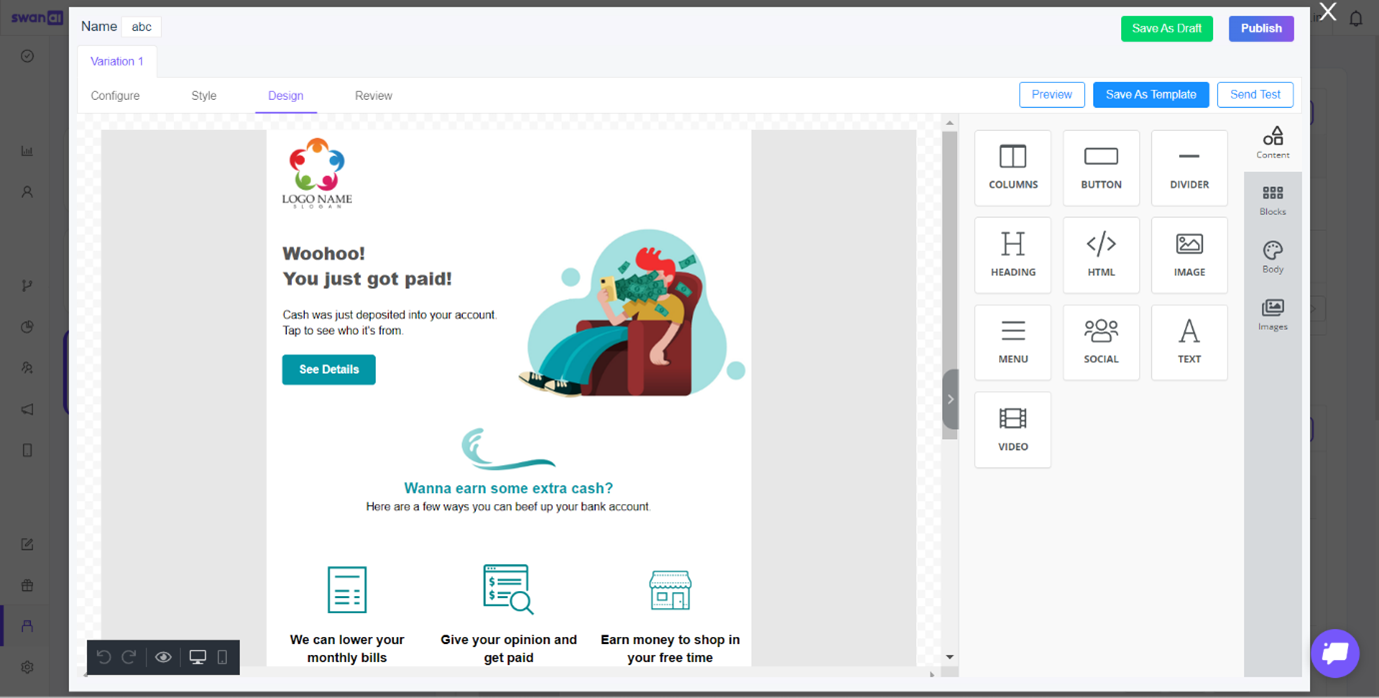
The last tab is the Review tab which gives you an overview of your Email before it is published. You can click on Publish and your Email template is created.